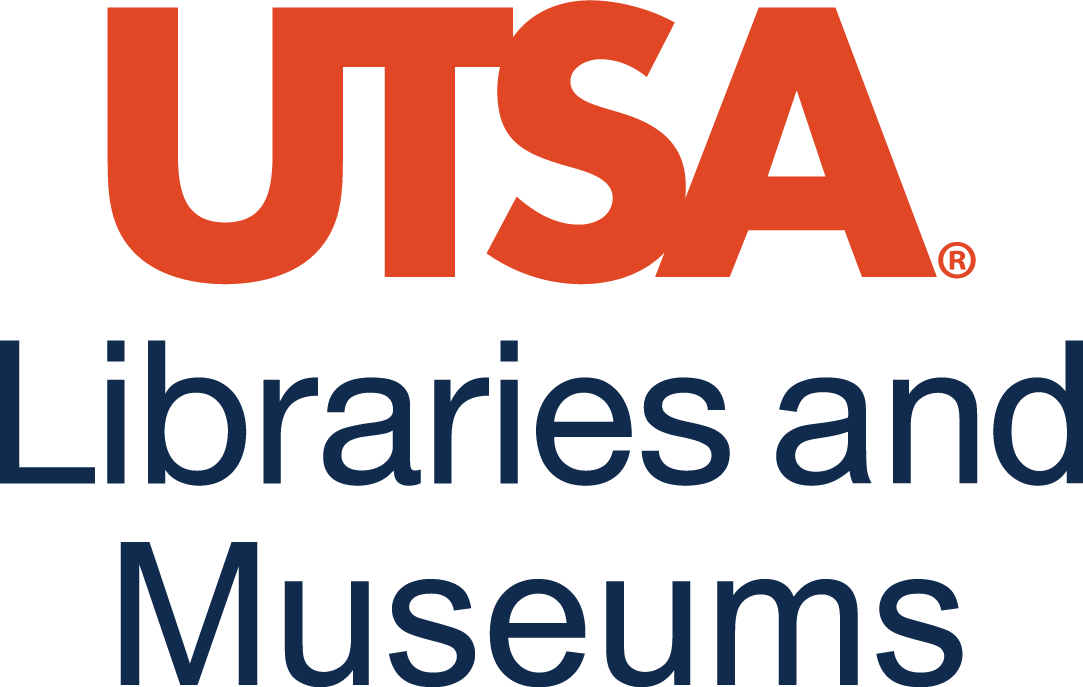44 Precision Searching
Teaching & Learning, University Libraries; Robin Jeffrey; and Christina Frasier
Learning Objectives
- Strategize about how to best use keyword searches to optimize results.
- Understand tools available for keyword searching.
Effective searching takes precision. This section shows you how to perform several steps to make your searching more precise—you’ll turn up more sources that are useful to you and perhaps, sources that may be even crucial to your research question.
You’ve probably been searching in a more casual way for years and may wonder: Is going to the trouble of precision searching actually worth it?
Yes, definitely, for searches that are important to you! You’re in competition with many people who are working to be as skilled as they can be. So you should use of these steps for course assignments and for information tasks you do on the job. With other tasks and searches, precision searching may be less important.
Search Strategies
This information on precision searching is based on how search tools such as Google and specialized databases operate. If you’ve been more casual in your searching practices, some of these steps may be new to you.
Starting with a research question helps you figure out precisely what you’re looking for. Next, you’ll need the most effective set of search terms – starting from main concepts and then identifying and alternate between related and terms. Those search terms need to be arranged in the most effective way as search statements, which you actually type into a search box.
An important thing to remember is that searching is an iterative process: we try search statements, take a look at what we found and, if the results weren’t good enough, edit our search statements and search again—often multiple times. Most of the time, the first statements we try are not the best, even though Google or another search tool we’re using may give us many results.
It pays to search further for the sources that will help you the most. Be picky.
Here are the steps for an effective search:
- Identify main concepts
- List related terms
- Form search statements
- Search iteratively
What is searching iteratively? this means tailoring your search terms as you go for increased precision.
What do you do if the results you want aren’t coming up when you keyword search a database? Here are a few helpful tips:
- Searching a phrase? Put it in quotation marks: “textbook affordability” will get you results for that exact phrase.
- Searching for two terms that you think are topically related? Use AND (or +) to connect them: education AND racism, or, education + racism, will only bring up results that include both terms
- Searching for a term that’s commonly associated with a topic you don’t want to learn about? Use NOT (or -) in front of the keyword you don’t want results from: articles NOT magazines, or, articles – magazines, will bring up results that are about articles, but exclude any results that also include the term magazines.
- Want to get back as many results on a topic as possible? Use * at the end of a word for any letters that might vary: smok*, will bring up results that include the term smoke, smoking, and smokers.
Below, we consider each of these techniques in full.
Use Quotation Marks for Phrases
Put quotation marks around any phrases among your terms so that the phrase is what’s searched for, rather than the separate words. “Common cold” instead of common cold is a good example. Without those quotation marks, just think how many sources Google or other search tools would waste their/your time on things that have nothing to do with our sniffles.
Consider AND, OR, NOT
You can often do more precise searching by combining search terms by using the words AND, OR, and NOT. These are known as Boolean Operators. Generally, using these operators narrows your search, making it more precise.
AND – If the main idea contains two or more ideas, you’ll want to use AND to combine those terms in your search statement. To look for information about spiders as signs of climate change, you’ll want to have both terms in the search and perform an AND search. That’s what automatically happens in search engines such as Google and Bing unless you tell them to do something different by using OR,NOT, or-.
OR – If the main idea has several synonyms, use OR to combine them. Most search tools search for all terms (AND) by default, so you need to use the operator OR between terms to let them know you want to find any of the terms not documents with all the terms. For instance, in the previous example of Latino small business growth, we would want to also use the term Hispanic.
NOT – If the main idea has a common use you want to exclude, use NOT to exclude that word. For example, if we were looking for information about illegal drug use we would want to exclude prescription drugs from the search results. This is commonly done with NOT or the use of the minus (-) sign. In Google, to exclude a word use-word with no space between the – and the word you want to exclude. If you put a space in there, Google will not exclude the word.(When using some search tools, you have to use AND NOT before the word to exclude it.)
Using Parentheses with Multiple Operators
When a search requires multiple Boolean operators (AND, OR, NOT, or their symbols), you must use parentheses to group the appropriate terms and quotation marks with each Boolean operator. The resulting statements connect terms, remove terms, and organize search terms in ways that result in complex and precise searching.
The use of parentheses may remind you of the mathematical statements written in math courses. The reason parentheses are necessary in searching is that search tools, including Google, generally perform their operations from the left to right of a search statement. If you are using multiple Boolean operators, then the way to make sure that the search is done as a whole statement requires that you use parentheses to combine the sets in your statement.
Never use parentheses unless you are using multiple Boolean operators.
Use Wildcard and Truncation Symbols to Broaden Your Search
Consider whether using wild card or truncating symbols would help find variations of a word. For instance, the wildcard symbol in wom?n finds both woman and women, and the truncating symbol in mathematic* finds mathematics, mathematically, mathematician, and other versions of the word.
Choosing & Using Sources: A Guide to Academic Research, Teaching & Learning University Libraries, CC BY 4.0
About Writing: A Guide by Robin Jeffrey, CC BY 4.0