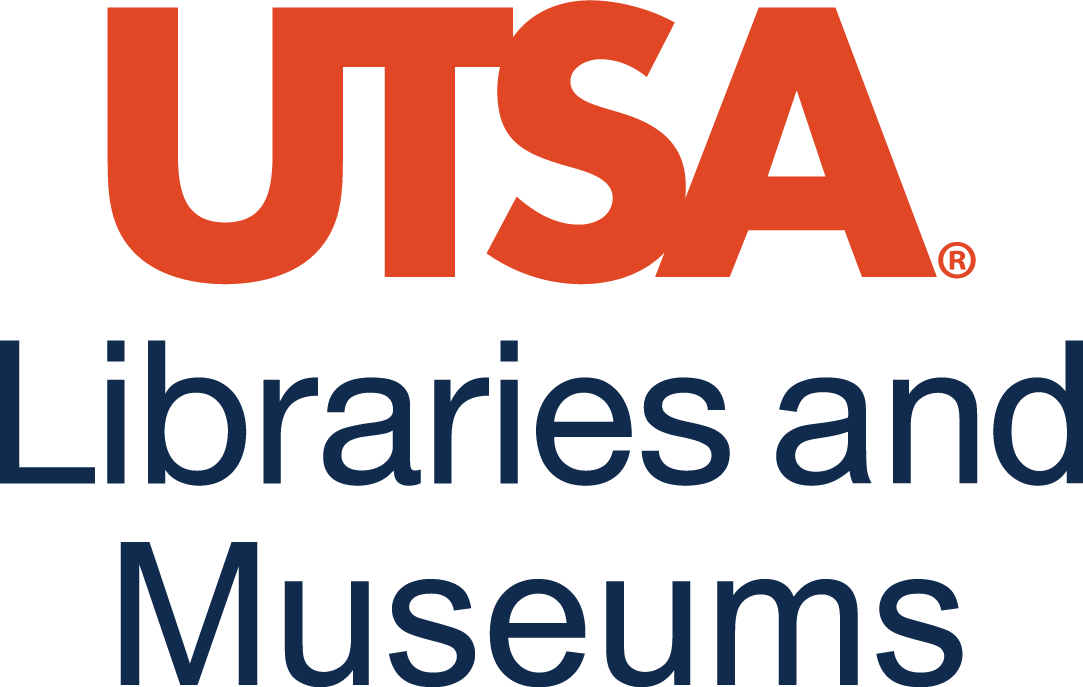28 Pressbooks Videos
Create a Book
Creating a book can feel daunting! The great thing about OER and UTSA Pressbooks is that you don’t have to start from scratch. You can use Pressbooks Directory to find existing OER that align with your course, make a copy of those OER, and tailor them.
Pressbooks Directory
Clone a Book
Once you identify a Pressbooks Directory book, cloning that book on UTSA Pressbooks so that you can tailor it is just a few simple steps.
Organize Your Book
Pressbooks has all of the features that you would find in traditional books: the ability to add both front and back matter and the ability to see your book at a high level view, quickly move chapters, control privacy for certain chapters and so much more.
Import Chapters
Now that you’ve successfully cloned a book, you are reading to identify other books that may have chapters you can pull into your current book. This is known as remixing and is a powerful tool when using Pressbooks and OER in general. When remixing, be sure licenses of the original books are compatible. Questions? Email oer@utsa.edu.
Add Chapter-Level Content
Pressbooks is built on the WordPress platform and has a visual “What you see it what you get” editor making it easy to add text boxes, images, tables, and other media. You can also edit the HTML or text if you’d like.
Images
You can insert Creative Commons licensed images into your book.
Videos
You can also embed YouTube videos. The videos will automatically render in your chapter.