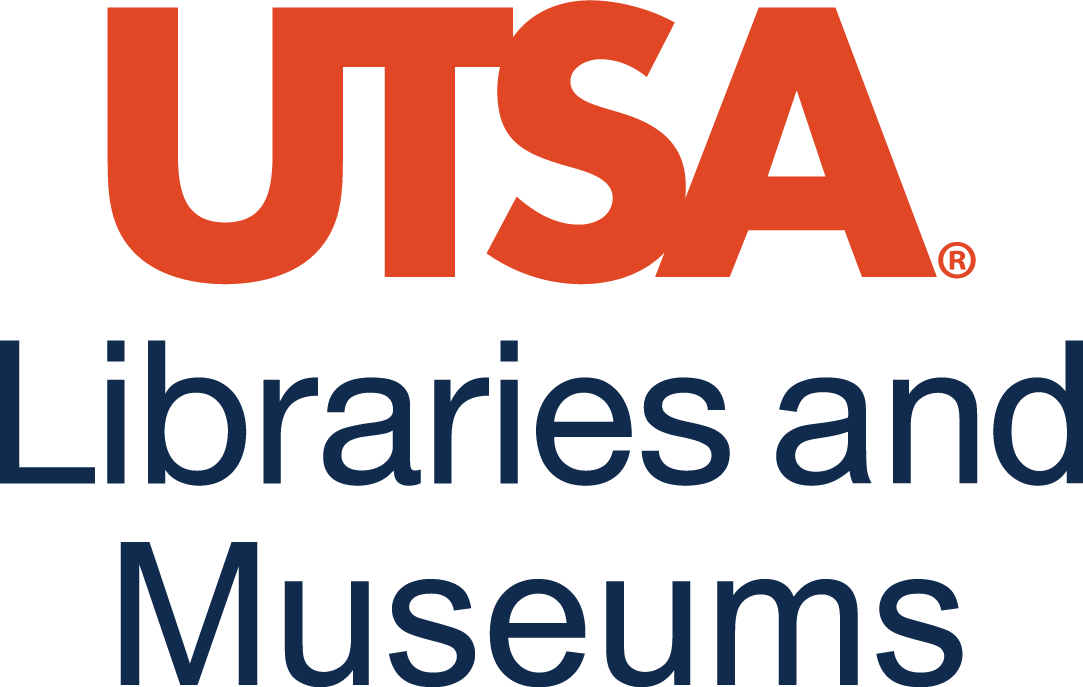20 FAQ: Licensing & Copyright
Learning Objectives
- Understand answers to common questions around licensing when remixing existing works in UTSA Pressbooks
How do I apply a Creative Commons license to a book in UTSA Pressbooks?
Pressbooks Admin Menu > Book Info > Copyright > Select your CC License from the drop-down menu.
Is the license field in Pressbooks the same as the attribution statement?
No. Use the copyright drop down menu to select your license and to provide your copyright statement: how you wish others to attribute your work if used. Identify the Title (linked), Author (linked if the author has an author page), Source (This is the URL for the work and is linked from the Title), and License (link to Creative Commons license). To provide attribution for works used, use the Book Source field for the attribution statement at the book level and the footnotes for attribution at the chapter level.
How do I apply a license at the chapter level in UTSA Pressbooks?
Use the license drop-down menu at the bottom of your chapter.
Do I need to specify which version of a Creative Commons license I am using?
No. When you are creating your copyright statement manually you do not need to list the license version. You just have to link to the license. The link provides the licensing details for users. Pressbooks will provide the license version once you select the license from the drop-down menu, however.
Can I license some chapters with a different license than the overall book license?
If the book is to be CC-BY licensed, but you have included material with more restrictive CC licenses in your adaptation, you will need to address the conditions dictated by each of these licenses. At the bottom of the Chapter page in Pressbooks, there is an option to set the license type for that page which will override, for this page only, the overarching license chosen for the book on the Book Info page. [1]
The copyright year and the copyright holder for the source book were added automatically by Pressbooks when I cloned a book on UTSA Pressbooks. Is that supposed to stay there?
It depends. Have you made any significant changes from the original work, or is the content primarily the same as the original?
In the case of Geology of North American National Parks, we have attributed the original authors in the Authors section and have also described the purpose of the cloned book, see below.
Also, in the case of Organizational Communication by Ryan McPherson, only surface changes were made to the original content. So the original author is retained and an explanation provided in the Book Info field in Pressbooks.
The book that the Writing Core Program is working on would also be a case where the instructors can list themselves as authors because they are pulling from many different sources, making changes, and even authoring portions of the book. The year should be updated to reflect the year that the book is made publicly available on UTSA Pressbooks.
How do a credit myself as an adapting author when remixing existing books on UTSA Pressbooks?
According to the Queen’s Open Textbook Authoring Guide:
There is no need to name the adapting author in the attribution statement. This information should either be included on the Book Info page as a main author OR if you want to indicate which author wrote/adapted which chapter, you can use the Chapter Author option at the bottom of each chapter/web page in UTSA Pressbooks. [2]
- Adapt an Open Textbook: Three Steps Before you Begin by Queen’s University is used under a CC-BY 4.0 license ↵
- Queens University. Queen’s Open Textbook Authoring Guide. ECampus Ontario, 2019. https://ecampusontario.pressbooks.pub/authoringguide/chapter/attribution-statements/ ↵