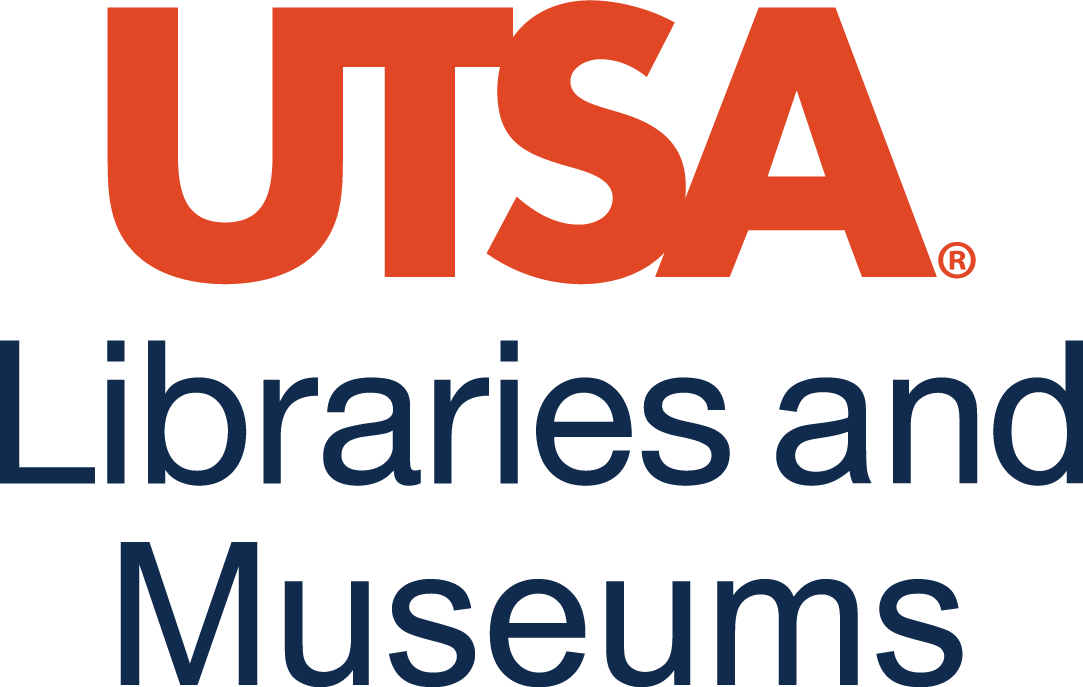32 Accessibility on UTSA Pressbooks
Vanessa Garza and DeeAnn Ivie
Ensuring Accessibility
As an author on UTSA Pressbooks, you are responsible for ensuring that your book is as accessible as possible to all learners. After all, OER cannot be truly accessible to all if they cannot be used by all.
The great news is the the UTSA Libraries OER Team works closely with the UTSA Accessibility Team in Academic Innovation to incorporate accessibility best practices for UTSA Pressbooks authors, helping ensure accessibility of all OER on UTSA Pressbooks. The UTSA Libraries OER Team also performs annual accessibility checks for UTSA created-OER, identifying accessibility issues and recommending fixes for UTSA faculty authors.
Supporting OER Accessibility: Tools for Success
The UTSA Accessibility Team and the UTSA Libraries’ OER Team recommend using ANDI or WAVE to check the accessibility of your OER on UTSA Pressbooks. ANDI (Accessible Name and Description Inspector) is a free accessibility testing tool that provide automated detection of accessibility issues, reveals what a screen reader should say for interactive elements (the accessible name computation), and gives practical suggestions to improve accessibility and check 508 compliance. The great news is you can also use ANDI by installing it as a plugin on your preferred choice of browser. ANDI can be installed on Chrome, Edge, Firefox, Internet Explorer, and Safari. WAVE can be used from within your browser: no plugin installation is required.
The UTSA OER Accessibility Checklist was developed by the UTSA Accessibility Team and is tailored to OER projects created in UTSA Pressbooks. This checklist is your best guide to ensure you build accessibility into your OER as you are creating it. UTSA faculty can also consult the BC Open Textbook Accessibility Toolkit for additional information about ensuring accessibility of other OER components, including for images, tables, and hyperlinks.
Course Design Accessibility Resources maintained by Academic Innovation is also an excellent guide to ensuring accessibility across a variety of platforms.
Accessibility Checks
The UTSA Libraries and the UTSA Accessibility Team partner to perform accessibility checks on UTSA Pressbooks.
The Process
- Authors submit a OER Accessibility Review Request for each chapter. Submission triggers emails to oer@utsa.edu and digitalaccessibility@utsa.edu.
- OER is reviewed for accessibility by UTSA Libraries’ OER Team and the UTSA Digital Accessibility Team. Turnaround for each review is dependent on the length and unique needs of each OER.
- During the review:
- Formatting issues are noted on a spreadsheet and shared with the author.
- Content issues are noted on a spreadsheet for authors to review and correct.
- Once review is complete, OER Coordinator shares the spreadsheet as a SharePoint file with author.
- Authors have two months to correct issues if OER is already published.
- For OER in progress, authors must correct issues before publishing OER and before OER is used in the course.
- Once all of the fixes to the book have been made, the author will add the Accessibility Statement as a front matter item to their book.
ANDI (Accessible Name and Description Inspector) is a free accessibility testing tool that provide automated detection of accessibility issues, reveals what a screen reader should say for interactive elements (the accessible name computation), and gives practical suggestions to improve accessibility and check 508 compliance.